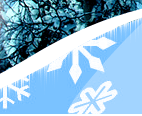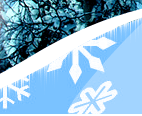How to connect World Of Warcraft server To avoid the creation of different topics on the question of the connection to the server I have written this instruction. It supposed to be clear even to the weak users. At the moment of creation of this instruction all links were working.
So, let’s begin!
To play on our server you should have WoW client version 2.4.3.
Connection to the server.
After you will get appropriate client version (to know the version of the installed client you will have to launch client and look at the lower left corner) write the address of our server in the realmlist.
a) Open realmlist.wtf file, which is located in your game folder with any text editor.
b) Write there: set realmlist wow.aplus.by
c) Delete everything from WTF and Cache folders.
Account registration
http://wow.aplus.by
If you’ll have a problem, which you cannot solve, address the administration by ICQ:
657-444 – Eugeniy
238-456-566 – Alexander
To make your playing easier here is the server administration team:
Server administrator – OrDa
Server device part – Sultanchik
Web-design and web administration – AenElle
Server programming part – Vitaliy